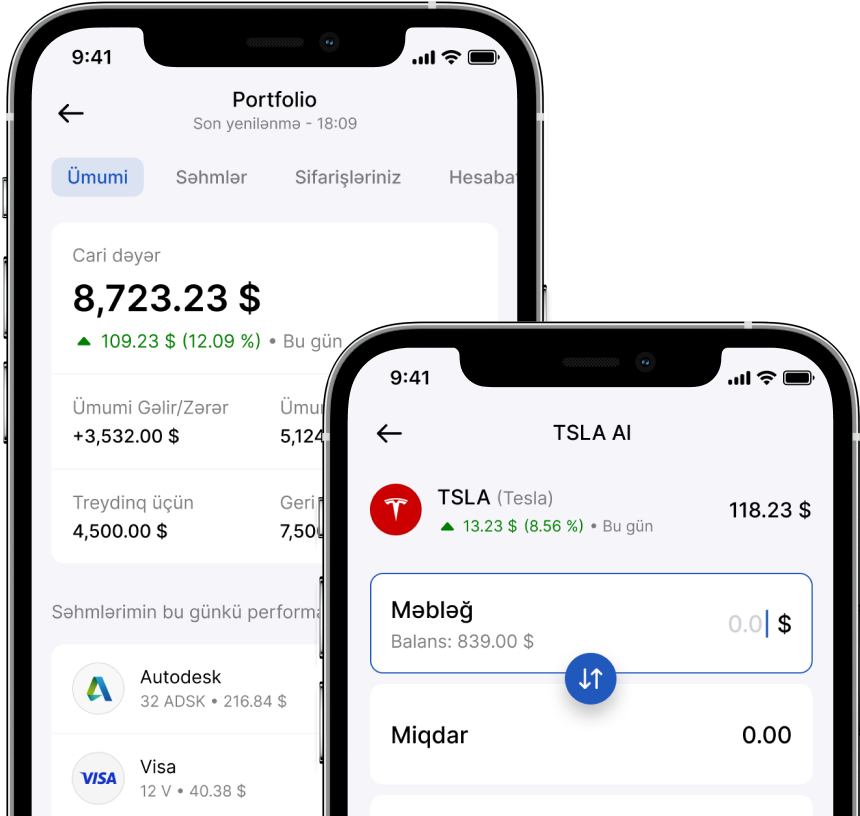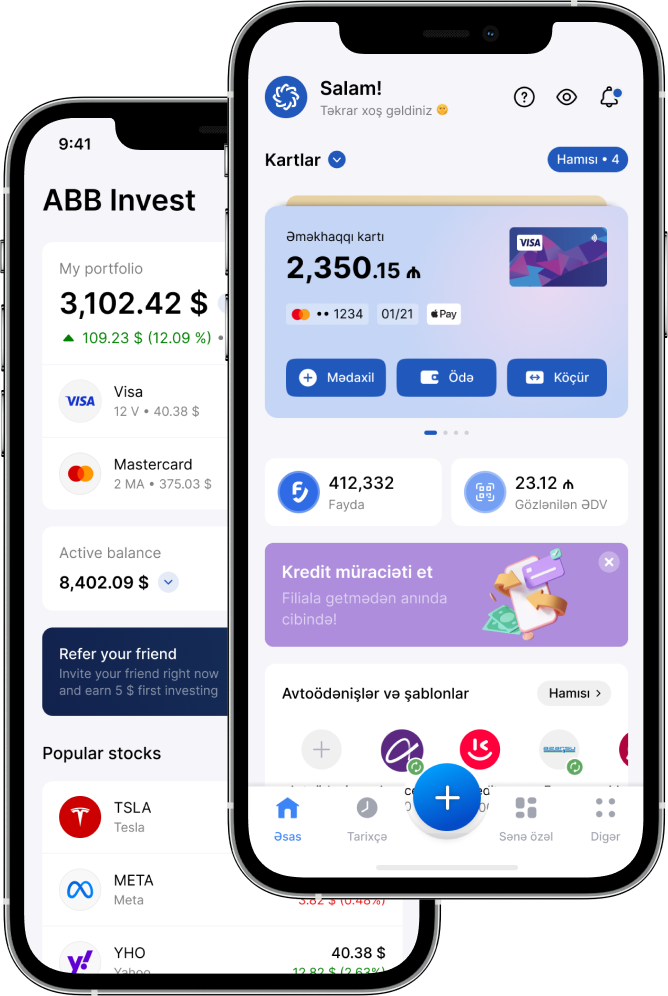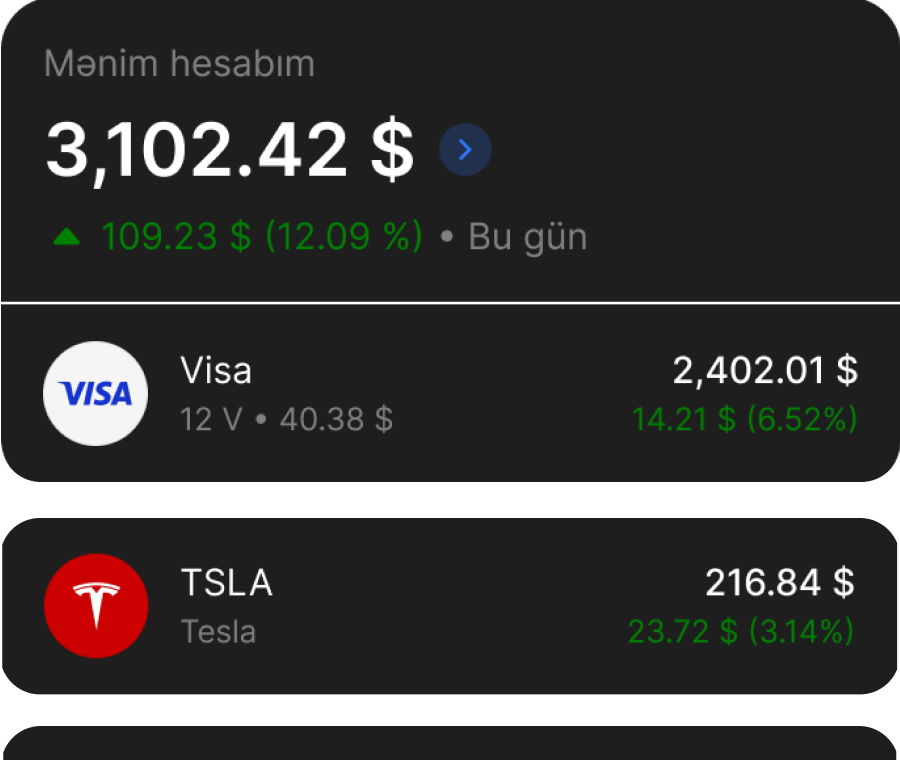BUY LIMIT – in order to place this order, you need to specify two parameters: the amount (fractional number of stocks are not accepted for limit orders) of the security you want to buy and the maximum price (this price is considered as the limit price). After your order is submitted through the system, the order execution algorithm compares the market price of the security you want to buy with the limit price you specified. If the price of sell orders in the market is equal to or less than your limit price, your order will be executed according the "best price principle". With respect to buy orders, the "best price principle" is the principle of matching (executing against) your buy orders in terms of price with the best selling price available in the market.
You should be aware that the BUY LIMIT order may be fully or partially executed, or may not be executed at all. The execution of your order depends on the availability of counter orders with suitable price in the market, i.e. sell orders, as well as the volume (quantity) of securities offered to be sold via these sell orders. If the amount of securities offered via sell orders that are matched with your buy order in terms of the price is less than the amount you want to buy, then your buy order will be partially executed and the unexecuted part of your order will be in the pending mode until sufficient amount of counter orders with the appropriate price are placed for trade.
Example 1: BUY LIMIT order is fully executed
You intend to buy 10 common stocks of Apple Inc. (ticker: AAPL) for $180. You specify 10 units as the quantity, $180 as the limit price and submit a BUY LIMIT order into the system. The current sell orders in the market are:
• 11 AAPL stocks are offered at $180 per stock;
• 2 AAPL stocks are offered at $179.50 per stock;
• 1 stock of AAPL is offered at $178 per stock.
The order execution algorithm will fully execute your order as following:
• 1 AAPL stock will be bought for $178 per stock (1st transaction);
• 2 AAPL stocks will be bought for $179.50 per stock (2nd transaction);
• 7 AAPL stocks will be bought for $180 per stock (3rd transaction).
During the execution of your order, 3 transactions will take place at different prices and 10 AAPL stocks will be purchased in your name. As a result of these transactions, $1797 ($178x1+$179.50x2+$180x7=$1797) will be debited from your investment account in addition to the commission.
Example 2: BUY LIMIT order is partially executed
You intend to buy 10 common stocks of Apple Inc. (ticker: AAPL) at $180. You specify 10 units as the quantity, $180 as the limit price and submit a BUY LIMIT order into the system. The current sell orders in the market are:
• 13 AAPL stocks are offered at $181.50 per stock;
• 5 AAPL stocks are are offered at $180 per stock;
• 3 AAPL stocks are offered at $179.40 per stock.
The order execution algorithm will fully execute your order as following:
• 3 AAPL stocks will be bought for $179.40 per stock (1st deal);
• 5 AAPL stocks will be bought for $180 per stock (2nd deal).
During the execution of your order, 2 transactions will take place at different prices and 8 AAPL shares will be purchased in your name. As a result of this transaction, $1438.2 ($179.40x3+$180x5=$1438.20) will be debited from your investment account in addition to the commission. The unexecuted part of the order (2 AAPL stocks) will remain pending and will not be completed until there are sell orders with enough quantity offered and price equal to or below your limit price.
Example 3: BUY LIMIT order is not executed
You intend to buy 10 common stocks of Apple Inc. (ticker: AAPL) at $180. You specify 10 units as the quantity, $180 as the limit price and submit a BUY LIMIT order into the system. The current sell orders in the market are:
• 12 AAPL stocks are offered at $184.25 per stock;
• 9 AAPL stocks are offered at $182 per stock;
• 18 AAPL stocks are offered at $181.50 per stock.
Since the prices of sell orders in the market are higher than the limit price you specified ($180), your order will not be executed and will remain pending until there are sell orders with enough quantity offered and price equal to or below your limit price.