Apple Pay is a digital wallet designed for Apple devices.


Possibility to make payments with your Apple device

In the ABB mobile application, tap on the card you want to add to Apple Wallet, click the Apple Pay button, enter the OTP code and activate Apple Pay.

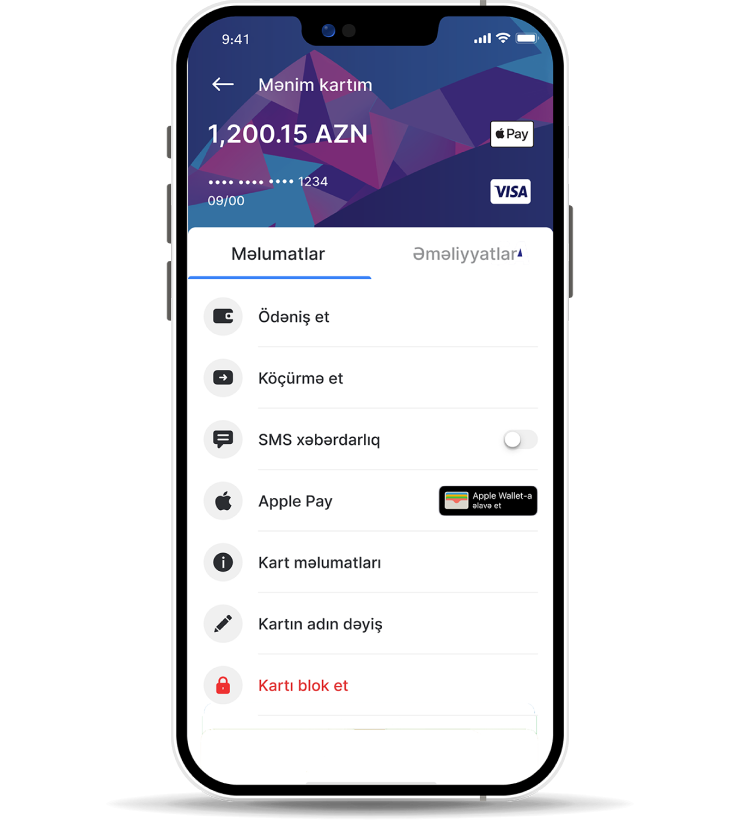

Use new generation contactless ATMs
Cash out from ABB's NCR ATMs using Apple devices

Order a card and activate Apple Pay
Take advantage of Apple Pay by ordering one of the ABB cards

Press the side button or Home button twice, identify with Face ID or Touch ID, then pay by bringing the device closer to the terminal.
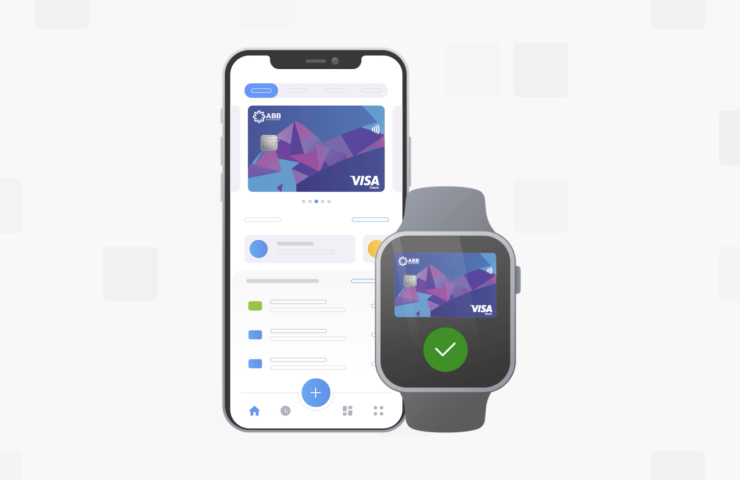
FAQ
What is Apple Pay?

Apple Pay is a digital wallet designed for Apple devices.
How do I set my default card in Apple Pay?

The first card added to Apple Pay is the default card. If you add more than one card, you can change the default card at any time. This process is slightly different for each device.
- on iPhone or iPad devices, go to Settings> Wallet & Apple Pay, scroll down to Transaction Settings and set your default card.
- on the Apple Watch, go to Wallet & Apple Pay from the My Watch tab in the Apple Watch application on your iPhone, go to the Default Card section, and select your default card.
- on Mac devices, go to System Preferences> Wallet & Apple Pay and select your default card.
Can I add multiple cards to Apple Wallet on one device?

Yes, you can add multiple cards to Apple Wallet on one Apple device.
Can I add the same card on multiple Apple devices?

Yes, you can add the same card to Apple Wallet on multiple Apple devices.
Can I cash out from NCR ATMs using Apple Pay?

Yes, after activating Apple Pay, bring your device closer to the NCR ATM. You can withdraw money from your card account by entering the PIN code of the card.
Is my card information shared?

No, card information added to Apple Pay is not stored on your device or shared with third parties.
Are there any additional fees and charges for adding my card to Apple Pay?

No, there are no additional fees to add your card or use Apple Pay.
How can I get more information about Apple Pay?

For more information about Apple Pay, you can contact the Call Center.
Tel.: 937 or (+994 12) 493 00 91